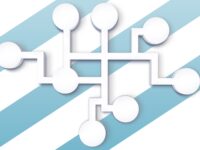Don’t Panic!
If you are the proud owner of an Asus Eee Pad Transformer and this title applies to you, don’t panic just yet – the battery may not be paperweight.
As with many modern devices, the keyboard dock utilizes smart charging, a feature that prevents overcharging. It appears that there is a bug in the firmware that causes the dock to believe that it is charged when it is in fact drained, leading to it not accepting any charge. Fortunately, the latest firmware seems to correct this aberrant behaviour!
Update the tablet!
Connect the Eee Pad to the keyboard dock and acquire the latest firmware for the Eee Pad. You can do so through Settings > About Tablet > System Firmware Update. Restart the device and attempt charging the unit through the keyboard dock again.
Test the battery!
A wonderful app for monitoring battery life is Dual Battery Widget, freely available in the Android Market. Simply install and place the widget on one of the desktops to monitor the battery life of both the tablet and the keyboard dock (when connected).
This information was of great use to me this week, and I pass it on with hopes that it will help many others sleep easy.