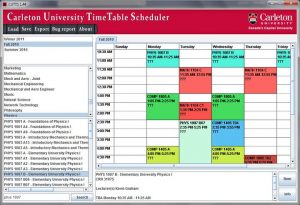Discontinued. The source is available on Github under the GPL3 license.
CUTTS (Carleton University TimeTable Scheduler) is a graphical timetable builder tailored for Carleton University. All course information is extracted in realtime from Carleton Central and the Undergrad Calendar. CUTTS is now on Facebook! Join the CUTTS group today.
Features
- Realtime subject & course searches
- Scheduling info displayed textually and graphically
- Course syllabus displayed textually
- Schedule conflict detection
- Saving and loading of timetables
- Exporting of timetables as pictures (jpegs)
Getting Started
- Start by downloading CUTTS. CUTTS is now distributed as a JAR bundle and should run without installation required.
- This is a Java program so you will need Java to be installed on your computer first. You will also need an active internet connection when searching for courses (no connection required for loading an existing schedule)
- When CUTTS starts, you should see the 3 most recent semesters listed to the left. It might take a few seconds to show up.
- Select a semester, and a list of subjects offered for that semester will appear below.
- Select a subject, and a list of courses offered for that subject in the selected semester will appear below.
- Select a course, and scheduling information will appear textually in the information panel.
- The currently displayed course will have the option of being added to or removed from the timetable.
- When you add a course, the course will appear in the correct semester tab, and create one if it isn’t already open.
- When all courses in a semester are removed, the respective semester tab will close.
- If you would like to see additional information for the currently selected course, click on the “info” button and CUTTS will display available information from the undergraduate Calendar.
- To save your current schedule in a format that CUTTS can open later, click the “Save” button.
- To open a previously saved scheduleclick the “Open” button.
- To save the visible semester in a print-ready format (JPEG), click the “Export” button.
Troubleshooting
- If CUTTS gives an error message about main class cannot be found, you probably need to update Java.
- If CUTTS won’t run straight from the JAR bundle, try updating your Java
- All data is retrieved from Carleton Central and the Undergrad Calendar as it is requested. It might take a few seconds, depending on how busy carleton Central is and how fast your internet connection is. CUTTS freezes while data is being retrieved, this is not a glitch. If you find that data is never retrieved, please make sure that your internet connection is working.
- Some graphics bugs can be fixed by downloading the latest Java version.
- If you find any glitches in CUTTS, please use the error reporting feature.
Notes
- CUTTS will NOT check for departmental permissions, pre-requisites, etc. It only checks to make sure that there are no logical scheduling errors.
- CUTTS will NOT register your courses for you. It is merely a tool for building possible timetables. You will still need to register and pay on Carleton Central.