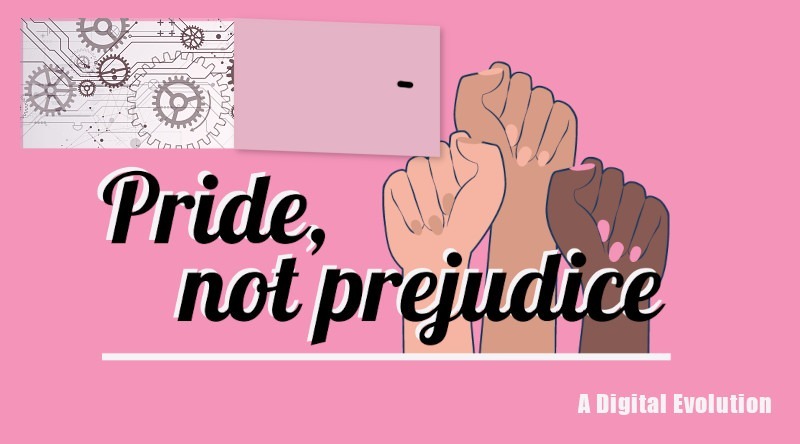We have answers to your data questions
A hot topic for vendors during the show was how their sales were looking and how much inventory they currently had allocated in our catalog. After the show ended, vendors needed to know what they sold for fulfillment purposes. As show organizers, we were also interested in seeing aggregated sales data as a show performance gauge.
I had already designed database queries to answer these questions but it meant manually running them every time a data question was asked, and additionally sending an email when it came from a vendor. The obvious question hit us; why weren’t we dashboarding these reports within our website?
Vendor portal, available 24/7
Creating a reports view for show organizers was straightforward, adding a new page to the admin portal that we already used for administrating the site. Showing vendors report views was a bit more involved.
Initially, vendors never had access to our website beyond the publicly available catalog during the show. We didn’t want the whole world to see this report data. It was time to let vendors in.
I constructed the vendor portal, a restrictive login to our website’s admin portal that allowed vendors to see their own sales and inventory reports while hiding away anything else that would typically be seen in a WooCommerce admin portal.
With this portal in place, it was now possible to allow vendors to edit their own profile information – a step in our process that had previously been performed exclusively by us, and prone to human error on both ends. Correction was time-consuming and had often been de-prioritized by us in favour of more urgent operational needs during the show.
Show me the sales!
I opted for 3 reports for vendors:
- An inventory report that emphasized available item quantity.
- A sales report that listed items sold by quantity and order.
- An invoice report that aggregated the sales report into a summary format.
Vendors could now view their sales and inventory data in almost real time intervals at any hour of the day. Anytime access to data answers meant that they could get a head start on crafting items as necessary during the show, and make informed decisions on requesting inventory changes.
We no longer had to spend time querying and emailing this data. This freed up a lot of time for us, particularly at the end on the show where we initially had to email each vendor their slice of the master sales report.
Early catalog access
By virtue of the vendor portal login, we were able to grant vendors early access to viewing their slice of the catalog listings before we opened the shop to the public. Vendors were able to catch a few minor typos and price/inventory discrepancies in their listings ahead of time and request correction. This lead to an even more polished catalog when the shop opened to the public.
With the lead up to the show running much more smoothly, we could now focus our attention on improving our fulfillment process.
Next in the series, Preparing Your Orders Twice As Fast
Editor’s note
Pride, Not Prejudice is an online craft & community fair for the socially conscious, curated & managed by Ifs, Ands, or Buttons.