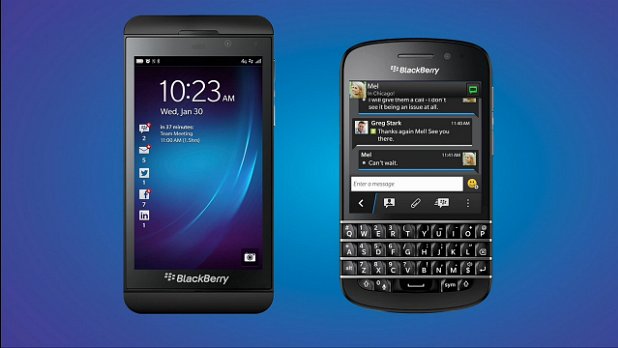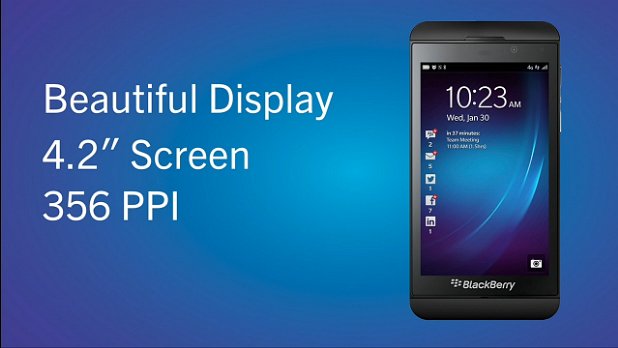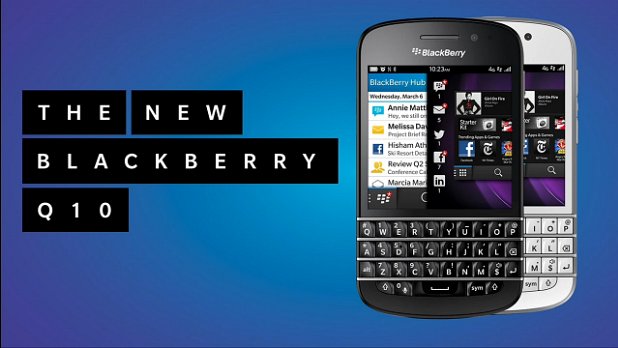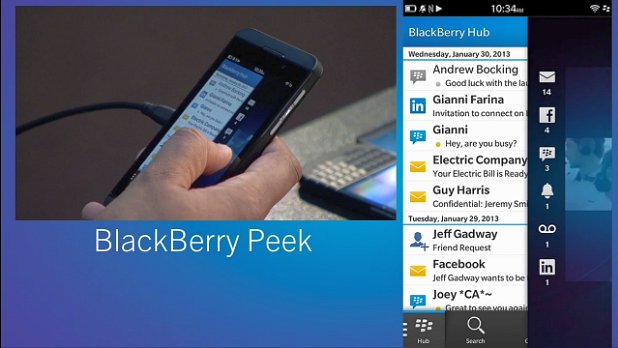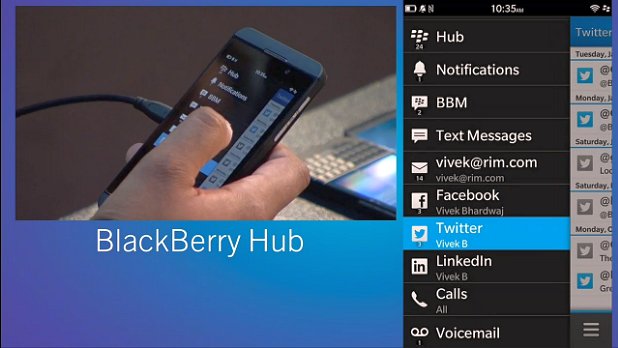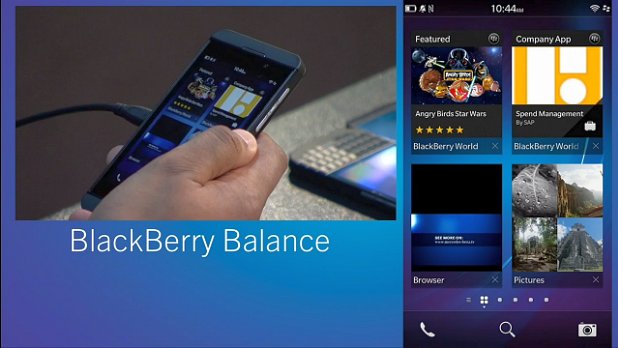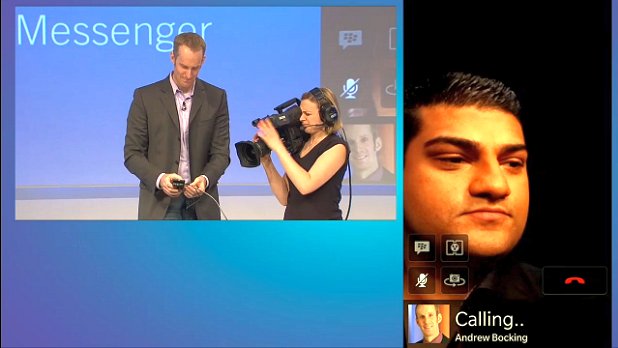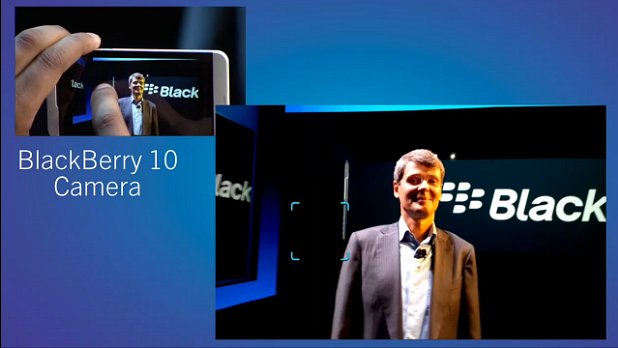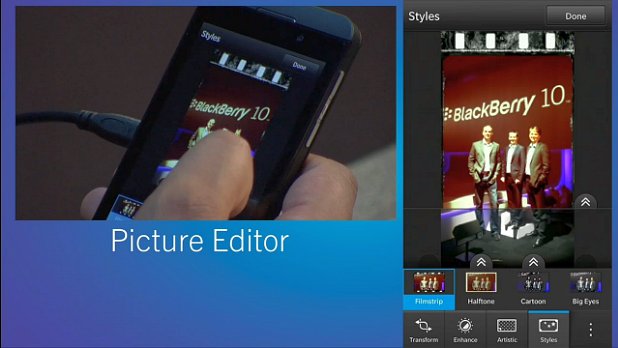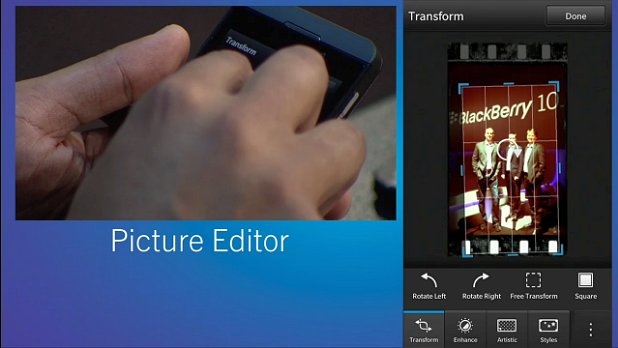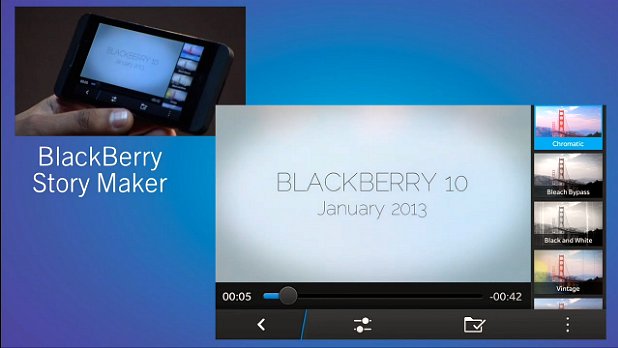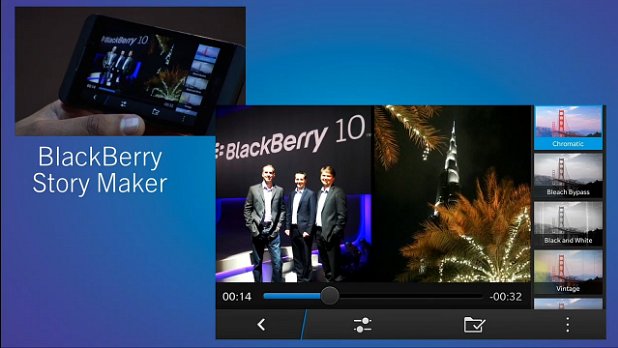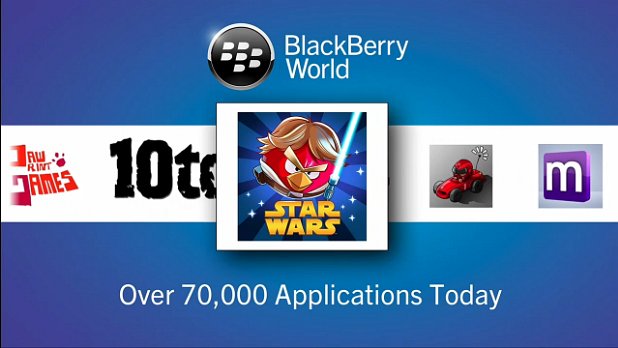The world watched with excitement today as Thorsten Heins, CEO of Rim, unveiled the much anticipated BlackBerry 10. A significant event, so significant that RIM has re-branded itself as BlackBerry to better focus on the branding and product. One brand, one promise.
In a tremendous leap of faith and effort, RIM decided just over a year ago to move forward on their own platform and from what I’ve seen, their last effort might very well be their big comeback. Redesigned, re-engineered and reinvented – a new and unique mobile computing experience.
The fancy interface sported by the Z10 and the Q10 (keyboard model) boasts of maximizing efficiency with gestures, one hand one thumb full control. Seeing how Thorsten and Vivek (Head of Software, RIM) navigated the BB10, I believe my own two eyes; it’s very handy. The is apparently tougher than it seems as well, claimed to be thinner, lighter, and stronger than plastic.
The core of the BB10 os lies in the BB Hub, a sidebar accessible in every context without disrupting your current task, allowing the user to access BBM, texts, emails, contacts, and integrated Social Media networks. Social Media integration for the more known networks has been very well done; the contact pages include information pulled from Facebook friends. Pretty convenient yes? I also greatly appreciate the BB Hub’s Remember feature, which allows you to add something to a “memos” system on the fly. Great for adding a website that you want to come back to in the near future, or dropping in a quick note to yourself.
The virtual keyboard has some pretty nifty features to sport as well. Keyboard trays are swapped with a downward swipe, and letters are deleted with a swipe to the left. The word prediction engine places its guesses on top of letters you might type next. To chose a completion, you flick that overlaid word up into the typing field. The word recognition engine also figures out the language being used and switches dynamically. Autocorrect? Yup; BB10 doesn’t just correct the word, it corrects the entire sentence with proper spacing and such.
Lets talk about BBM, the thing that everyone loves BlackBerry for. It’s alive and kicking – now you can make video calls and even share your screen! Sure, this is available on other platforms in the form of third party apps but this is built in to BlackBerry 10 and designed to work seamlessly at the touch of a finger.
Taking photos with BlackBerry 10 comes with a lot of goodies – a photo editor and a “time shift” tool for adjusting faces in a photo if the smiles weren’t coordinated with the cheese.
Want to use your BlackBerry 10 for work and personal use? BlackBerry Balance lets you make separate profiles that totally isolate the apps and customizations within each profile. It’s like having two phones in one.
PlayBook owners, you are in luck. RIM has promised to make BlackBerry 10 available as an update for the Playbook.
So when can I get this? Well, availability differs depending on location but it was confirmed that the BlackBerry 10 Z10 model will be available in Canada as early as February 5th. Until then, stay excited!