This setting (Post Attribution) may not be currently available in the new Facebook layout 2020. Here’s an updated way of changing how you interact with content when you manage pages.
A scenario that has annoyed me of late, trying to engage on Facebook as myself on posts tagged with or made by pages that I manage only to discover that I have acted on behalf of said page.
Facebook does provide a means for changing the attribution but this becomes a tedious necessity, and FB mobile currently doesn’t present the option. However, there is a way of setting the default to your personal account. Note that At the moment it requires the desktop version of Facebook.
First, choose Pages from the lefthand menu. Following is a screenshot of what to look for.
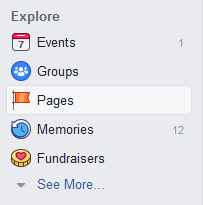
If you manage any pages you will see them displayed. You should repeat the following steps for each one, for consistency. Select a page that you manage. Once it has loaded, you will see near the top right of your screen a link to Settings. Follow it. Following is a screenshot of what should be displayed.
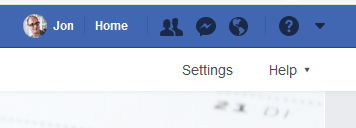
Once you’ve entered the Settings screen, you need to select Post Attribution from the lefthand menu. Following is a screenshot of what to look for.
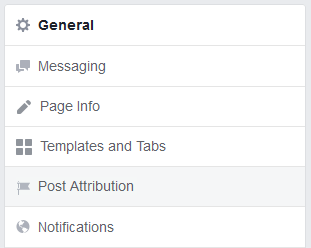
Lastly you will be presented with a dialog outlining the different types of attribution, and radio buttons for toggling the default. Here is where you will make the change to have your personal account as the default for attribution. Following is a screenshot for reference.
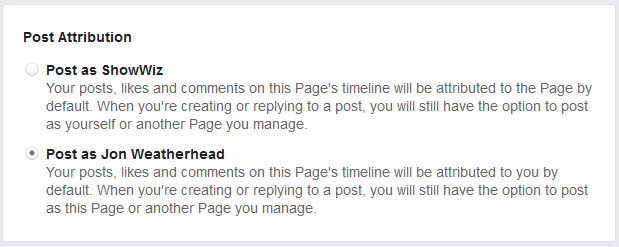
There is no confirmation button, the setting is automatically saved. Following this, interacting with posts tagged with or managed by this Page will default to your personal account instead of acting on behalf of said Page.
